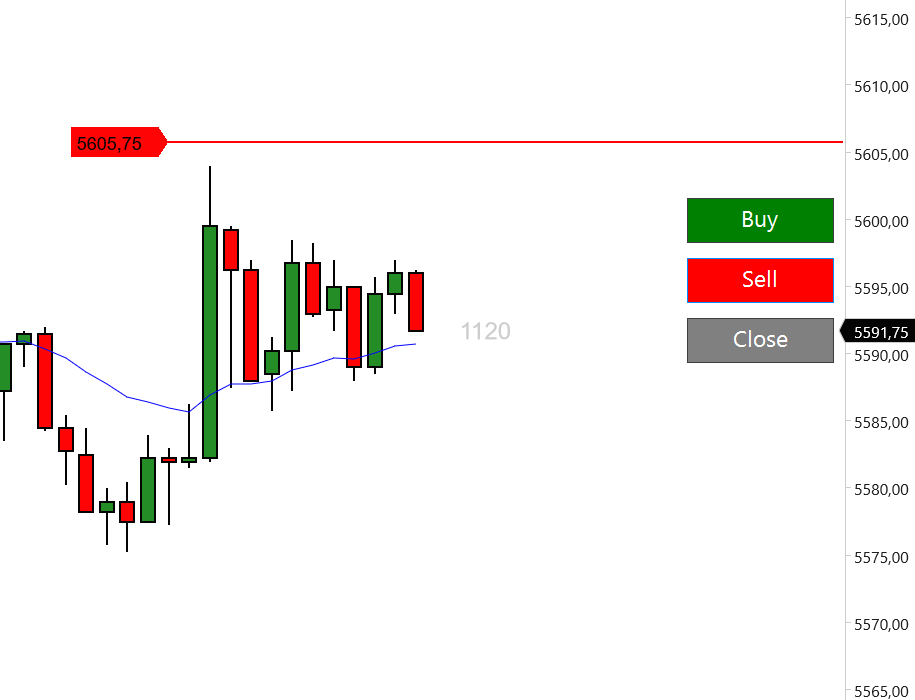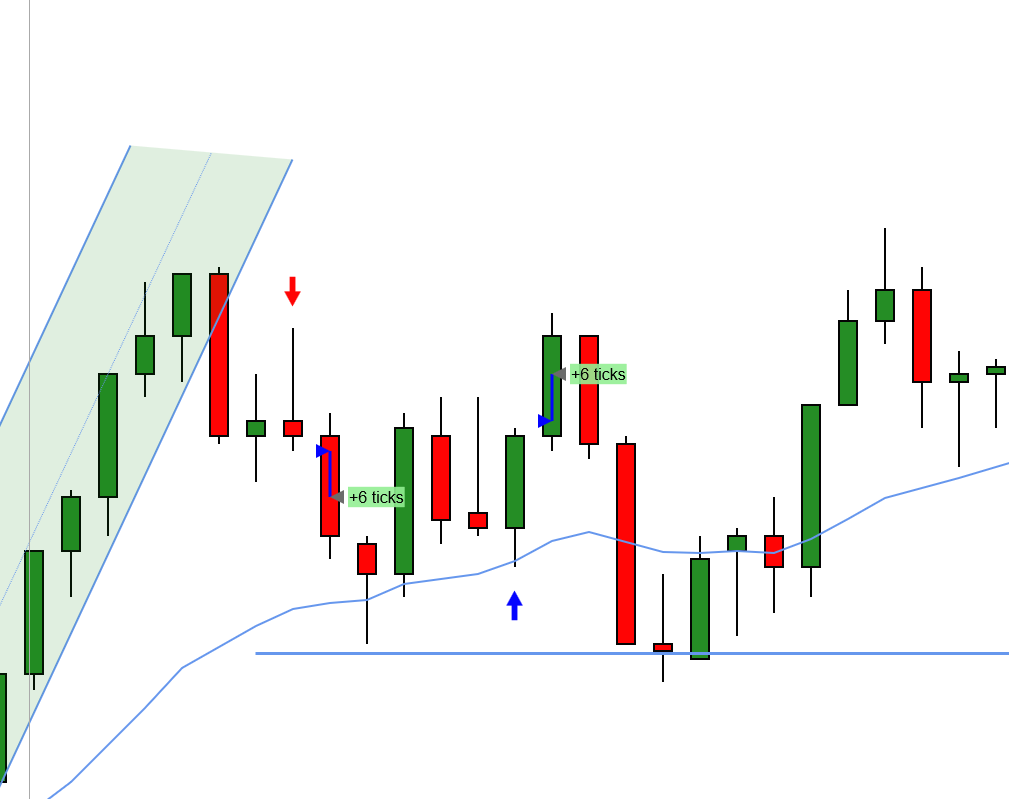EKEOrders for Ninjatrader 8
Easily and quickly place orders above or below the market price with a simple click. The buttons automatically select the appropriate order type (Stop-Limit or Limit) based on the current price, allowing for efficient order placement without additional configuration.
Simple & Efficient
Just click "Buy" or "Sell" and easily place your orders wherever you want, above or below the current market price.